The Event Calendar Maker is an Excel workbook (.xlsx) that you can use to create your own personalized event calendar.
v2 released in Nov 2014
v2 released in Nov 2014
REQUIREMENTS
You need a copy of Microsoft Excel to open this file. Event Calendar Maker has been tested in
- Microsoft Excel 2007, 2010 and 2013 for Windows
- Microsoft Excel 2011 for Mac
FEATURES
- Calendar Creation
- Creates 12-Month calendars instantly with your own events
- Works with any year after 1900
- Start your calendar with any month; Start the week with any day;
- Displays up to 300 of your active events
- Can handle various event frequencies (One-time, Daily, Every Nth day, Weekly, Monthly, Nth Weekday of Month, Last Weekday of Month)
- 1200 active event instances can be tracked (e.g., event which lasts 5 days has 5 instances)
- Categorize your events in up to 12 different event types
- Customize weekends: chose weekdays that are non-working days or weekends.
- Calendar Designs
- 6 Calendar designs (2 Yearly, 2 Monthly, Weekly and Daily calendars)
- Event dates are highlighted on the calendars. In 4 designs, event names are also displayed
- Each event type can be highlighted with different color (from 15 colors)
- Weekends are highlighted with red font on the calendars
- Control which events you would like to display by deactivating events
- Control the order of priority of events (when more than one event is on a day)
- Readily printable
- No Macros; completely built with formulas and conditional formatting
BUY
You can purchase the template by using the 'Add to Cart' button below and then choosing Checkout. You will be redirected by ejunkie.com to PayPal where you can use your credit card or PayPal account to purchase. You can download the file instantly after payment. An e-mail will also be sent to your e-mail address with a link that you can use to download later. You will also receive all future upgrades of this product to your e-mail for free. If there are any questions about the purchase process, please e-mail me at indzara at gmail.
US $15
PRODUCT TOUR
HOW TO USE THE TEMPLATE
The template has 8 worksheets and you can just click on the worksheet name (tab) and go to a specific sheet. In the Home worksheet, you will get started with entering some basic information about the Calendar.
- Enter the year
- Enter the Month
- Your calendar will have 12 months beginning with the month in that year
- Enter the day you would like the week to begin with. You can choose from (MON, TUE, WED, THU, FRI, SAT, SUN)
- Enter a name for your calendar. This will be displayed on the calendar.
This option allows you to customize the weekends according to your needs. Choose 'WKD' if you would like a specific Nth weekday of a month to be considered as weekend day. For example, in the image above, all Sundays and all second Saturdays are considered as weekends. They will be highlighted with red font on the calendar. If you would like to change, you can delete ‘WKD’ or select ‘NO’. Blanks are also considered as ‘NO’.
STEP 1C: SET UP TO 12 EVENT TYPES WITH COLOURS
You can enter your own (up to 300) events that will be displayed on the calendar. You can also categorize them under (up to) 12 event types. First, you will enter the names for the Event Type. You can choose a colour for each event type from the list of 15 pre-chosen colours. The color next to the Event type will be used to highlight the corresponding dates on the calendar.
Here is an example of some event types and colours.
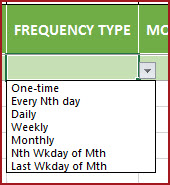
STEP 2: ENTER EVENTS
In the ‘Events’ worksheet, you will enter your events. You can enter up to 300 active events and these events will be highlighted on the calendar.
2A. Enter the Event Name, Event Type, Event Start Date and Event End Date.
- By choosing the event type, the dates will be color-coded on the calendar according to what you chose in Step 1C.
- If the Event Type is blank or not one of the Event Types listed in the 1C, the event will not be highlighted with colour on the calendars.
- If you have multiple events on the same day, you will enter them separately.
- You can enter events in any order. They do not have to be in chronological order.
- Leave the Event End Date blank if it’s a One-time event.
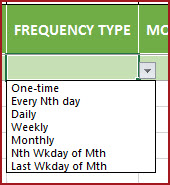
2C. Choose the Weekdays you would like to allow for each event. Enter 1 in the MO column, if you would like the event to happen on Mondays. These fields are not applicable for One-time and Every Nth day events.
Examples:
- Every Nth day - Enter 2 as N to create events every 2 days
- Weekly - Enter 2 to create events every 2 weeks
- Monthly - Enter 2 to create events every 2 months
- Nth Wkday of Mth - Enter 2 to create events every 2nd Weekday of Month (Weekday will be chosen in the previous step)
2E. Enter N in ACTIVE? column if you would like the event to be not displayed on calendar.
2F. Enter Priority. When more than one event happens on a day, Higher Priority event's color will be chosen for calendar display. Lower Number means higher priority.
- If you don't enter any priority, it is equivalent to zero (Zero has higher priority than any positive number).
- If two events have the same priority, then the events will be prioritized based on the order in which you entered them in the Events table.
2H. Check the Validation column.
Events with errors are shown with a red border in the table.
Validation field will display 'Error' for following reasons
Events with errors are shown with a red border in the table.
Validation field will display 'Error' for following reasons
- Event Start Date is blank
- Event End Date is before the Event Start Date
- Frequency Type is blank
- Event End Date is before the Calendar Start Date
- Event Start Date is after the Calendar End Date (12 months from Start Date)
STEP3: CHOOSE CALENDAR DESIGN
There are 6 calendar designs to choose from. All the 6 calendars are automatically generated based on your inputs in STEP 1 and STEP 2. In all the 6 calendars, event dates are highlighted with colours.
- Yearly: 12 Months in one page, event names are not displayed
- Yearly with Events: 12 Months in one page, event names are displayed
- You can also choose from Events or Instances to display. Up to 150 events or first 150 event instances will be displayed.
- Monthly: 12 pages (1 Month in each page), event names are not displayed
- Monthly with Events: 12 pages (1 Month in each page), up to 5 event names per day are displayed
- Weekly with Events: Choose any day and you can see the week's events. Up to 20 events are displayed with name and color.
- Daily with Events: Choose any day and you can see the day's events. Up to 20 events are displayed with name and color. Start Time and Event Description are displayed. You can also enable custom columns to be displayed.
STEP 4: PRINT OR EXPORT
You can print the calendars easily as they are already set up to be printed. You can also export calendars to PDF documents for sharing.
---------------------------------------------------------------------------------------------------------------
Please note that only the features that are mentioned here are possible in this template. The objective of this template is to provide a simple solution to a very specific need (to create event calendars quickly). Here are some examples of what the template does not do.
- The template doesn't create any reminders for events.
- The template is not integrated with any other software. It's a stand-alone Excel workbook file.
- There is no data back-up system. It is recommended to save the file and make back-up copies as necessary in your computer.

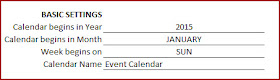













Thanks for an excellent Calendar, it is really working for me. I have created two separate calendars, one for the staff's leave, Monthly-2, and the other one for the Annual Shuts, 12Months-1. Keep up the good work and willingness to help with our needs.
ReplyDeleteThank you very much. I am glad that the template is useful. Thanks for the support.
DeleteThank you for the Premium Solution Event Calendar. I stumbled upon your site just in time. With your help I was able to present my boss with the calendar she wanted and without a lot of stress on my part trying to figure out how to do it. Wonderful product, reasonable cost. Thank you again!
ReplyDeleteThanks for your feedback. I am glad that the template was helpful. Best wishes.
DeleteGreat calendar maker!
ReplyDeleteIs there any way to change this so that rather than all 12 months being in one tab, each month has its own tab?
Thanks for your feedback. I am glad you like it.
DeleteI provided all 12 months in one sheet since that would make it easier to print the entire year. Adding them as separate sheets to the existing workbook may make the file bulky and slow.
Can you please explain the scenario where separate months would be better? It would be good for me to understand.
Thank you
Hi Indzara -- I am currently using the template I purchased - thank you - it's awesome! I have a question though. In Monthly_2 -- is there a way to have it list more than 5 events in one day? I'd like to be able to see at least 7. Let me know! Thank you!
ReplyDeleteHello Morgan, Thanks for purchasing the Event Calendar Maker. I am glad you like it.
DeleteI have responded to your e-mail with my feedback. Please let me know if there are any further questions. Thank you.
Hi Indzara.
ReplyDeleteI've buy the Event Calendar Maker. It's good. But i would like to mahe yearly event, who repeating all year after the date entry. by example, if i enter the Independance day the 4 july, i would like this date is for every year. and if is possible i would like the same for repeating events without a fixed date. by example : the first wednesday of the first week of september of every year is day-off. is possible to change for to make it possible ? thanks you very much.
Bram
Thanks for purchasing the Event Calendar Maker. I am glad that you find it useful.
DeleteThe calendar is designed to be a 12 month calendar and it does not have Annual' as a frequency choice. You can set weekly and monthly events, but not annual.
To set first Wednesday of September, you can enter Sep 1, 2014 as Start date and Sep 30, 2014 as End date. Then, choose 1st Weekday as Frequency and WED as Weekday. This would automatically add first Wednesday in September to the calendar.
However, if you try to create a new calendar for 2015, then you will have to change the Start date to Sep 1, 2015 and End date as Sep 30, 2015.
Thanks for your feedback. I will definitely consider including this option for the next version of this product. Please let me know if there are any further questions.
Hello,
ReplyDeleteI would like to purchase your product, but I have a few concerns:
1. I need to have at least 8 events in one day and at least 160 per month, your product seems limited to 5 events per day and 100 events per month.
2. I read the reply regarding not having the calendars spread out over 12 tabs, but I would like to know if it's possible to do so?
3. You said there was no macros or programming involved, just formulas that created the template, but then I saw where you mentioned a password "Indara." Can you tell me what that's for..was it to unprotect something?
Hello Charles,
Delete1. The product Event Calendar Maker will display only 5 events per day in the monthly calendar view. In the annual calendar view it can list 200 events. In the next upgrade (planned for September), displaying 10 events per day is planned to be added.
2. Currently, the template provides 6 calendar designs in 6 sheets. Can you please explain the need for calendar spread over 12 tabs? I would like to understand the scenario so that I can consider for the next upgrade.
3. There are no macros or programming. There are formulas and in order to prevent unintended editing of the formulas by the user, the sheets are locked by a password. If the user needs to edit the formulas, password needs to be used. When you purchase the product, the password will be sent in an e-mail immediately. With that, you can edit the documents.
If you have purchased the product and find that it does not meet your needs, please e-mail and the payment will be refunded in full.
Hope this helps. Please let me know if there are any questions.
I'm thinking about using your template for our school calendar this year. One question: when this school year is over, is it easy to recycle the event list for use next year?
ReplyDeleteThanks for considering the event calendar maker.
DeleteReusing the event list for next year can be done to an extent. It depends on the types of events you would be using. You can save the file as a new copy with all the events. Then, we can just change the dates (there are faster ways of doing it than changing it one by one - for example with Find and Replace function in Excel) and not having to re-enter the events again.
Hope that helps. Please let me know if there are any questions.
This template looks perfect for what I am looking to do although there is one additional feature that I would like to use. I would like an additional identifier in the event list sheet, where by I can filter the events by this column and then only those events will be shown in the monthly views. Is this possible with your template?
ReplyDeleteThanks. What you are asking is not possible in the current version. This feature has been requested by another user as well. I will be considering adding this to the next version. Unfortunately, I don't have a specific timeline for the release of the next version yet.
DeleteI too would be interested in the ability to only show events on calendar for a specific group or specific groups monthly 2.
Delete@Rob
DeleteThanks for the feedback. I will be considering this for inclusion in the next version.
Does this template work for a MAC excel?
ReplyDeleteI tested this in Excel 2011 for Mac and it works. Please let me know if there are further questions.
Delete