I am glad to announce that my next template (Project Planner - Basic) is available for download.
 |
| Summary Report |
---------------------------------------------------------------------------------------------------
---------------------------------------------------------------------------------------------------
The purpose of the template is
---------------------------------------------------------------------------------------------------
The purpose of the template is
- To know if and when projects will complete given each project's tasks, task duration, resource availability and project priority.
- If you have any due dates for projects, the template can determine if project will complete by due date.
- To understand resource utilization and identify opportunities for re-assignment to improve project completions.
- To determine how many hours of work are still pending after the planning period is over, so that you can request more resources.
- To prepare printable project schedule (Gantt chart) and resource schedule.
 |
| Project Schedule (Gantt chart) |
Features
- Can plan up to 25 projects at a time and a total of 150 tasks
- Up to 15 resources can be included in planning
- Each task is assigned to one and only one resource. A project can have multiple tasks and hence multiple resources.
- Project Start Dates can be restricted (optional)
- Project due dates can be input to compute if projects complete on time
- Planning period is 60 working days from planning period start date
- Only workdays are included (Weekends are not in the plan)
- Takes into account up to 10 holidays (optional)
- Planning is done at the granular unit of hours
- Resource can be assigned to multiple tasks on the same day.
- Hours available to work per day (for the duration of the planning period) is customizable for each resource.
- Projects need to be prioritized and prioritization is followed when resources are assigned
- All the tasks within a project inherit project's priority
- Each task can have up to two predecessors (dependencies). They can be within project or from other projects.
- A task can begin only the day after its predecessors have completed.
- PTOs can be accommodated by creating one separate project with the priority 1 and adding all PTOs as tasks.
- No Macros
--------------------------------------------------------------------------------------------
--------------------------------------------------------------------------------------------
How to use the template?
- Use the menu bar at the top in each sheet for navigation
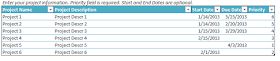 |
| Project Details |
- Enter Project and resource details in Projects sheet. Watch the Data validation box for any errors. Correct all errors for proper functioning of template.
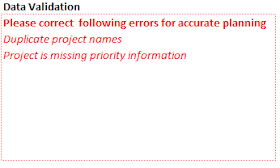 | ||
| Data Validations |
- Enter task details in Tasks sheet. Watch the Data validation box for any errors. Correct all errors for proper functioning of template.
- View and Print Project Schedule, Resource Schedule and Summary Report
- Project Schedule:
 |
| indzara Project Planner Basic Excel Template - Project Schedule |
- The top priority projects will be listed first. This shows the plan for each task, the number of hours a resource will work on a task on each day.
- In this example, Project 6 Task 4 is not starting until Feb 1st because the project has a start date restriction and thus cannot start until Feb 1st. However, the resource A can be utilized earlier and you see that the resource A will begin work on Project 2 Task 2.
- Resource Schedule
- This is the schedule from the resources' perspective. You can see the hours of work scheduled for each resource on each day. The top table is the time scheduled and the bottom table is unutilized time (time that the resource is available to work but doesn't have any task assigned).
- Summary Report:
 |
| indzara Project Planner Basic Excel Template - Resource Schedule (UnutilizedTime) |
 |
| indzara Project Planner Basic Excel Template - Summary Report |
- At the top you see the summary statistics.
- The chart on the left shows the expected project completion dates for each project shown on a timeline. The chart on the right indicates the utilization rate for each resource.
- The table on the left has more details about the projects. For each project, Earliest Possible Start Date, Delay in Start, Expected Start Date, Expected Completion Date, % Tasks Completed, On Time Completion, Hours Pending and Hours Completed.
- In this sample data, we have Project 1 incomplete and has 39 hours still pending. Project 2, though it is expected to complete, doesn’t complete on time. It Is expected to complete on March 28th while the due date is Feb 20th.
- The table on the right is the resource summary. For each resource, you can see the hours they were available for the entire planning period, utilization rate and unutilized time.
I hope you find the template useful. Please provide your feedback via comments below. If you like the template, please share with others.



Dear Sir,
ReplyDeletehow can we change the default weekdays and holidays as you have set the weekends as saturday and sunday. thanks for the template it is very useful.
Thank you.
DeleteI have to change some formulas and set-up to accommodate that. What would you like to set as weekends?
Please e-mail me and I will do my best to address your need.
Sir, i need friday and saturday as weekends. also the planning period is 60 days as per the sheet. please let me know if i have a project for more than 60 days will show in the report.
Deleteplease provide your email id.
Thanks in advance.
Saturdays and Sundays are considered as weekends and not included in the plan. Would you like them to be available for assigning tasks? Please clarify.
DeleteAlso, how long would you like the planning period to be?
My e-mail address is indzara at gmail.
I also need that Friday and Saturday will be a weekend and Sunday will be a working day.
DeleteHow is this done ?
The feature is available in the new version of the template.
Deletehttp://indzara.blogspot.com/2014/07/project-planner-advanced.html
Hope this helps.
Hey,
ReplyDeletereally great template! Great work!
Two questions, though. Is it possible to extend the planning period? E.g. to 180 days?
Is it possible to set changing resource availabilities?
Resource A: Mondays 8 hours, Tuesdays 0, Wednesdays 0, Thursdays 8 hours...
Resource B: Mondays 0 hours, ...
Resource C is on vacation for two weeks => 0 hours during that time?
Thank you!
Thank you.
DeleteI am looking at making some changes to the template. I have received a few requests already. As per your questions, I am planning to increase the planning period and customizing the resource availability.
Please e-mail me at indzara at gmail, so that I can inform you when I create the draft of the new version.
hi I have downloaded the template. it is great. Issue is if I want to enter a project name it says work sheep protected. I need a password to unlock it?
ReplyDeleteThanks for bringing this to my attention. I have fixed the issue. You should be able to enter project names now, if you download the templates again via the links in the post above.
DeleteIf you need to unlock, you can use the keyword 'indzara'.
Hey,
ReplyDeleteThis is a great sheet however I have run into a few issues. The first is weekends, the sheet schedules work on weekends, anyway to change that? Also, I can only assign a task to one person, any chance you could expand for multiple resource allocations?
Thank you. Please confirm if you see schedule during Weekends. Weekends should be excluded from planning in the template. I will consider adding multiple resources to a task. How many resources do you need to assign to a task?
ReplyDeleteHello Sir,
ReplyDeleteI have downloaded the template. Currently I am going through a testing phase. My purpose is to tract the work carried out by by team other than the regular works they have. So thereby I am evaluating the utilization of their time in "other" works.
But instaead of putting minimum 1 hours, how can I add minutes also in the time spent. Please help.
Is your question whether this can be used to track actual time taken by a task? This template is just for planning and not actually managing/tracking projects.
DeletePlease let me know so that I can understand your question clearly.
Hi, following situation:
ReplyDeleteRresource A works 6 hrs/day.
How can I plan him on 2 different parallel projects with 3 hrs each?
Hi, the sheet doesn't seem to be able to handle projects with the same priority., which limits its flexibility.One needs to plan a resource, say 50% for task1 and 50% for task2 on the same day, regardless of project priorities. This could be on the same project or on a different one.
ReplyDeleteI understand your requirement. However, the template is a basic template and does not account for all possible scenarios at this time. Thanks.
DeleteHi,
ReplyDeleteI am using the template but it is saying data validation: tasks assigned to resources not in the list- but i haven't even assigned anyone yet- any ideas?
Thanks
Can you please e-mail the document to indzara at gmail? I can take a look at it.
DeleteHi, the file is asking for a password to un-protect for use. Do you supply a password for this? Thanks.
ReplyDeleteThe word is indzara
DeleteThose are really really good templates that you put up in the website. I have the same comments as one of the guests about the resource availability, e.g.:
ReplyDeleteResource A: Mondays 4 hours, Tuesdays 2, Wednesdays 0, Thursdays 8 hours, Saturday 8, Sunday 8
Resource B: Mondays 0 hours, ...
Resource C is on vacation for two weeks => 0 hours during that time?
This can be done in a calendar fassion, e.g
Calendar code Calendar Name Mon Tue Wed Thu Fri Sat Sun
1 Standard 8 8 8 8 8 4 0
2 Special 4 8 4 8 4 4 0
Then we assign different calendars to different team members.
That ability is important as different project members would have different availability across the week.
Besides that, ability to assign multiple resources to tasks would be great.
Thanks for the feedback. I will provide the ability to customize the resource availability in the next version of this template.
DeleteThe template is great, its useful but, I also have the same issue related to week ends. I'm working in middle east where we have Friday & Saturday off. I want to add Friday & Saturday in weekend list and exclude Sunday from it. Is it possible at end user side? Also when I add project and task in 'Tasks' sheet it automatically, marks project as completed and in the top summary it shows as completed.
ReplyDeleteThank you for the comment. I understand the requirement to customize weekends. It is not available in this version. I plan to provide that capability in the next version of this template.
DeleteI would like to see the document to answer your question about projects marked as completed automatically.
Thanks for using the template.
I want to make project for 08 month, can you please help, also wants to use all 07working days
ReplyDeleteThis template, unfortunately, doesn't accommodate your requirements. I will be addressing these in the next version. I have a couple of other projects before I can get to the Project Planner. I wish I had better news.
DeleteIs it possible to schedule tasks at a different date ?
ReplyDeleteFor example: I have a project for 1 month with multiple tasks but in the third week of the month i dont want any tasks. Is this possible ?
I am sorry. Unfortunately, that is not possible in the current version. Thanks.
DeleteGreat Template!
ReplyDeleteWould it be possible to increase the number of ressources and number of projects as well? (unlimited)
Thanks in advance
Thank you.
DeleteI plan to increase the number of resources and projects in the next version. However, it won't be unlimited. There would be performance issues (too slow, file size too big) if we increase the numbers a lot. I would expand it as much as possible without impacting the performance. I hope that makes sense.
Hello, Is there a possibility to have Project Planner Pro version?. We are having appx 15-20 small projects running currently and resources are shared, so it is difficult to plan. If I can get some excel with appx 10000+ tasks and resources table should be 100+ would be great. Thanks
ReplyDeleteHello,
DeleteMy requirement is as mentioned below:
Resource - 100+
Tasks - 10000+
Holidays - 25+
Planning Period - 365 days
Working Hours - 7.5 per day
Do you see it is feasible? I am really in need of this excel.
Thanks in advance for exisitng excel :-)
This is a wonderful tool. Do you have an idea on when the next version with the increased # of Projects and Tasks will be available?
ReplyDeleteThank you. I am beginning work on this now. I expect it to come out in June.
DeleteThis very simple but Great Tool!!!!
ReplyDeleteHow can I extend the Planning period 60 working days ?
Thank you !
Thank you.
DeleteIt is not directly available in this version. My next version should handle that. It will come out in June.
HOW CAN I CHANGE THE PROJECT FROM 60 DAY TO 35 DAYS
ReplyDeleteThere are several formulas in the workbook that need to be updated to do this. I will attempt to having flexible time frames in the next version. Thanks for the feedback.
Deletecan we please extend the planning period to 365 days and increase number of holidays
ReplyDeleteWill try to do this in the next version that I am starting to work on.
Deletecan we please have the functionality to assign multiple resources against same task
ReplyDeleteCan you please clarify the need for this? Would multiple resources work at the same time on one task? If so, can we separate that task to two separate tasks (if two resources work)? I would like to understand the scenario. Thanks for your help.
DeleteAwesome work! I love your spreadsheet. Is there a way to factor in when a resource is unavailable due to vacation time? For example another box where you can put in the resources name and the start and end of planned vacation and have the Resource Schedule and Project Schedule block those dates for that resource in red or as unavalible.
ReplyDeleteThank you very much. The next version which will be out later this month will provide that functionality. Please subscribe to our blog, YouTube channel or Google+ feed to receive updates.
DeleteGood Morning! It's June 30th. Project Planner new release date? ..(smile)
ReplyDeleteEagerly awaiting new release so I can see if it will work for me.
Thanks,
Sorry for the delay. The new template is available at http://indzara.blogspot.com/2014/07/project-planner-advanced.html
DeleteThanks for your patience.
HI, I am eagerly waiting for new version of project planner
ReplyDeleteThe new template is available at http://indzara.blogspot.com/2014/07/project-planner-advanced.html
DeleteThank you.